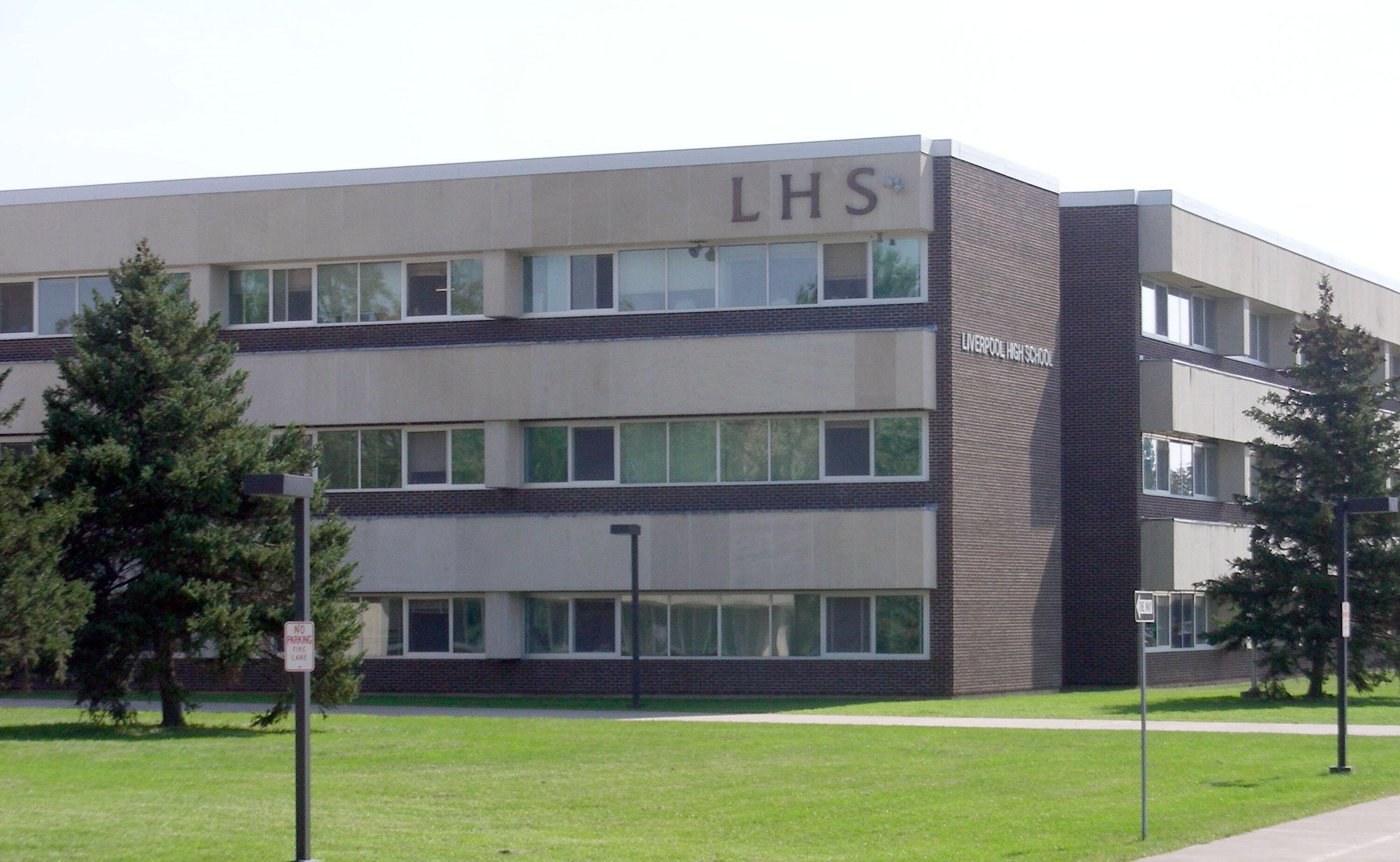mySchoolBucks
The Liverpool Central School District Food Service Department uses the mySchoolBucks Point of Sale system in building cafeterias (this system replaces MyNutrikids).
LCSD parents now have three ways to pay for their child(ren)'s lunch and a la carte items:
- Prepay online using a credit or debit card
- Prepay by cash or check made out to "Liverpool Central School District." Money should be placed in an envelope labeled with your child's name and "lunch money" written on it.
- Pay for lunch and/or a la carte items with cash or check at the time of purchase
The mySchoolBucks system gives each student a debit “account” and personal identification number (PIN). Once parents deposit money in the account, students can purchase lunch and a la carte items from the cafeteria, and the money will be deducted from the account.
LCSD parents and guardians can use mySchoolBucks' secure online prepayment service to add money to their child(ren)'s school meal accounts, as well as review and print a history report of all transactions for breakfast (free for all students K - 12) or lunch within the last 90 days (parents who do not wish to use the online service can contact the Food Service Department directly for that information).
Things to know about the online system:
- If you have more than one child in the district you can handle all online pre-payments from the same online account.
- Payments may be made with a major credit or debit card (VISA, MasterCard and Discover) or eCheck. Payments may be made at any time, and money deposited into a mySchoolBucks account will usually arrive by the next morning. Deposit confirmations will be sent directly to parent e-mail accounts..
- In order to use the online prepayment service, a convenience fee for each transaction will be assessed to cover the bank fees. The convenience fee is $2.49 per deposit transaction. Parents placing money into multiple meal accounts will only be assessed the $2.49 fee once per deposit transaction. The Liverpool Central School District does not receive this convenience fee, and will not profit from the use of this site.
What if I already had a MyNutrikids.com account?
If you were already registered with MyNutrikids, your account was automatically converted and there is no need to create a new account. Your username and password will remain the same.
How Do I Register to Use mySchoolBucks?
- Visit the mySchoolBucks Web site.
- Click on the "register for a Free Account" button.
- Select "New York State" and click "Continue."
- Select "Liverpool Central School District" and click "Continue."
- Enter your Parent Information (name, address, phone number and e-mail address) and click "Continue."
- Create your Parent User Credentials (Login ID, Password and Security Question), click on the Notice Disclaimer box and click "Register."
How Do I Add Students to My Family Account?
- Click on the "My Household" link on the left-side navigation bar.
- Click on "Look Up Your Student" to add one or more students.
- Enter student information (name of school, first name, last name and student ID number) and click "Find Student" (if you do not have a Student ID number, click on the link underneath the Student ID Number box).
- If the system finds a match, please verify it is the correct student and select the "Add Student" button.
- Click on "Add Another Student" to repeat the process for additional children.
How Do I Make a Deposit?
- Click on the "My Household" link on the left-side of the navigation bar.
- Click on the "Make a Payment Link."
- Enter an amount in the Deposit column next to your child’s name.
If you have more than one child, enter the amount you wish to deposit into the column next to each child’s name. DO NOT deposit money for your entire family into ONE child’s account. - Click "Add to Basket."
- Review your Deposit Amounts. If you need to adjust the amounts, click on "Continue Shopping." If the information is correct, click on "Check Out Now."
- You will be directed a secure webpage to enter your payment information and Security Code.
You can use a major credit card or eCheck to make your payment. - Review your order and click "Place Order" when you are finished.
- You will receive a confirmation number (to help you locate this transaction at a later date) and a printable receipt will open in a new window (after printing this page, close the receipt window and click "Finish" to complete your order).
Any parent who has difficulty accessing their mySchoolBucks account can contact the Web site’s support department by e-mail or by phone (1-855-832-5226).
/LCSD_Logo_2022.png)


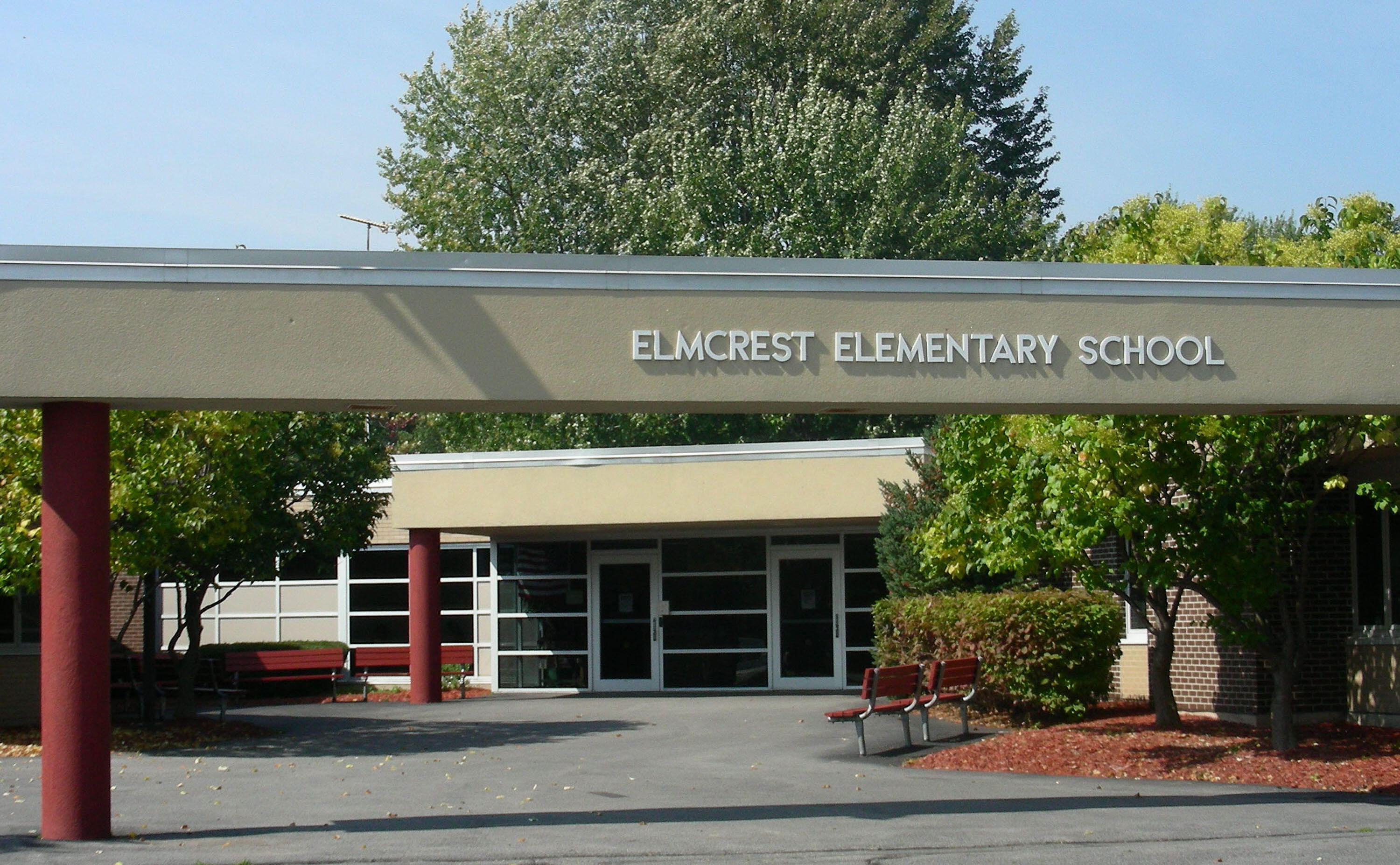








/Soule%20Road%20Middle.jpeg?mask=1)