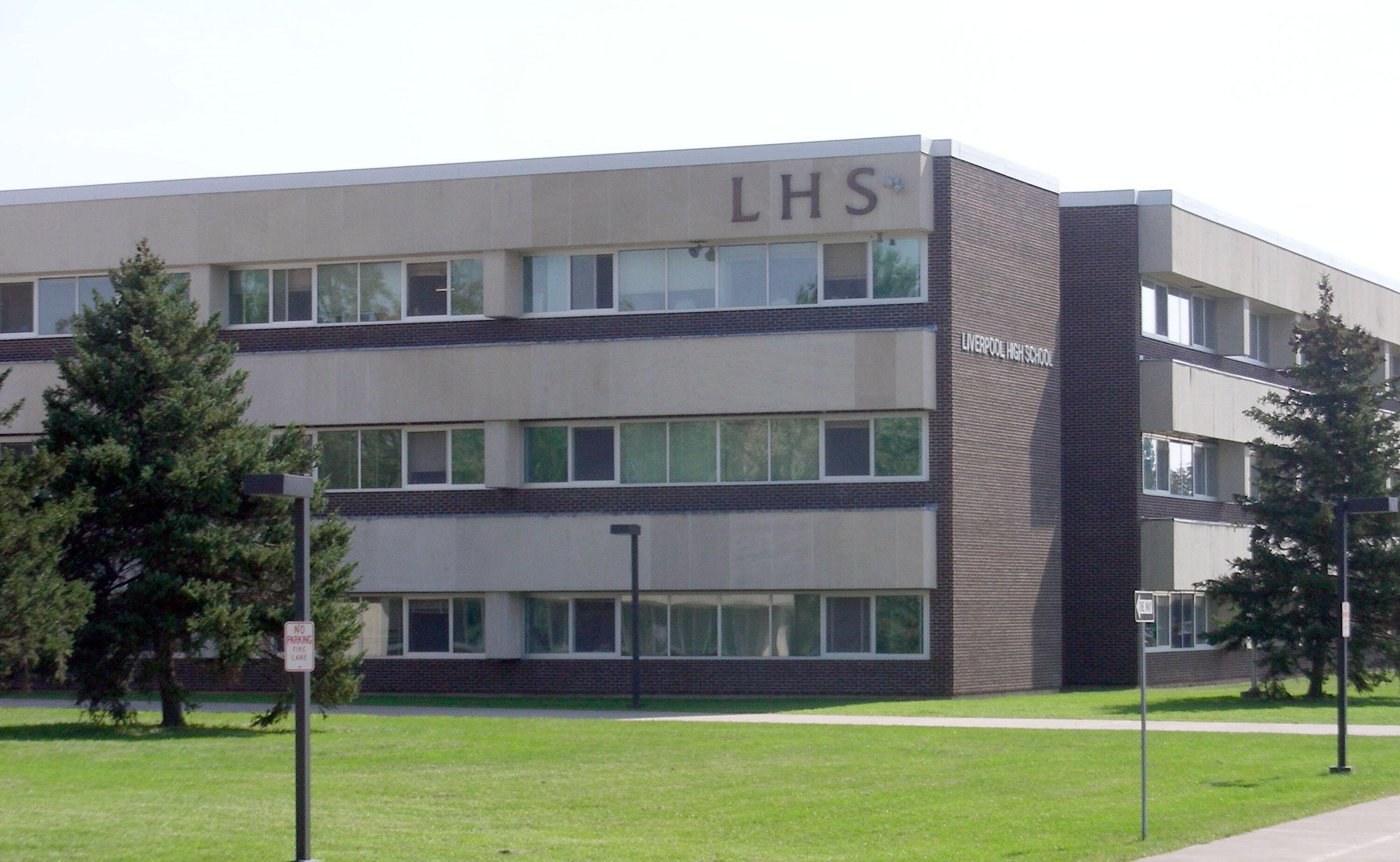Parent Portal
 SchoolTool is the Liverpool Central School District’s online student-parent portal for personalized information. It is a password-protected, secure website that offers parents and students online access to information about a student’s academic program and progress. Our goal is to provide timely and effective information to students and parents to help students in their educational growth.
SchoolTool is the Liverpool Central School District’s online student-parent portal for personalized information. It is a password-protected, secure website that offers parents and students online access to information about a student’s academic program and progress. Our goal is to provide timely and effective information to students and parents to help students in their educational growth.
The portal allows students and parents to login to Liverpool’s student data system to review:
- Basic contact information Assignment grades (grades 6-12)
- Progress reports (grades 7-12)
- Report cards
- Student attendance and discipline
- Student schedule
- Assessments
- Lock combinations (grades 7-12)
Login for Parents
Please note that SchoolTool may only be accessed by those individuals who have a valid email on file with the district.
- Go to the district’s SchoolTool Web site. Don’t forget to bookmark this page.
- On the SchoolTool homepage, type in your username (which is the email the district has on file)
- You should have received an email notification with the password for your first login. This is the only time you will use this password. After you login, you will be directed to create a new password that you will use for all future logins.
Login for Students
Students use the same username and password used in school.
For Parents: Forgot your password
In the event you forget your password, you can reset it by clicking on “Forgot Password” under the login section on the homepage. You will type in your email for username and click enter. A new password will be sent to your email.
Cannot Login
Call your child’s school building main office for support.
SchoolTool App
SchoolTool is available in a mobile app from the App Store for Apple devices or from the Play Store for Android, to your phone or ipad.
Type in the URL line: https://cnyric10.schooltool.com/Liverpool
/LCSD_Logo_2022.png)


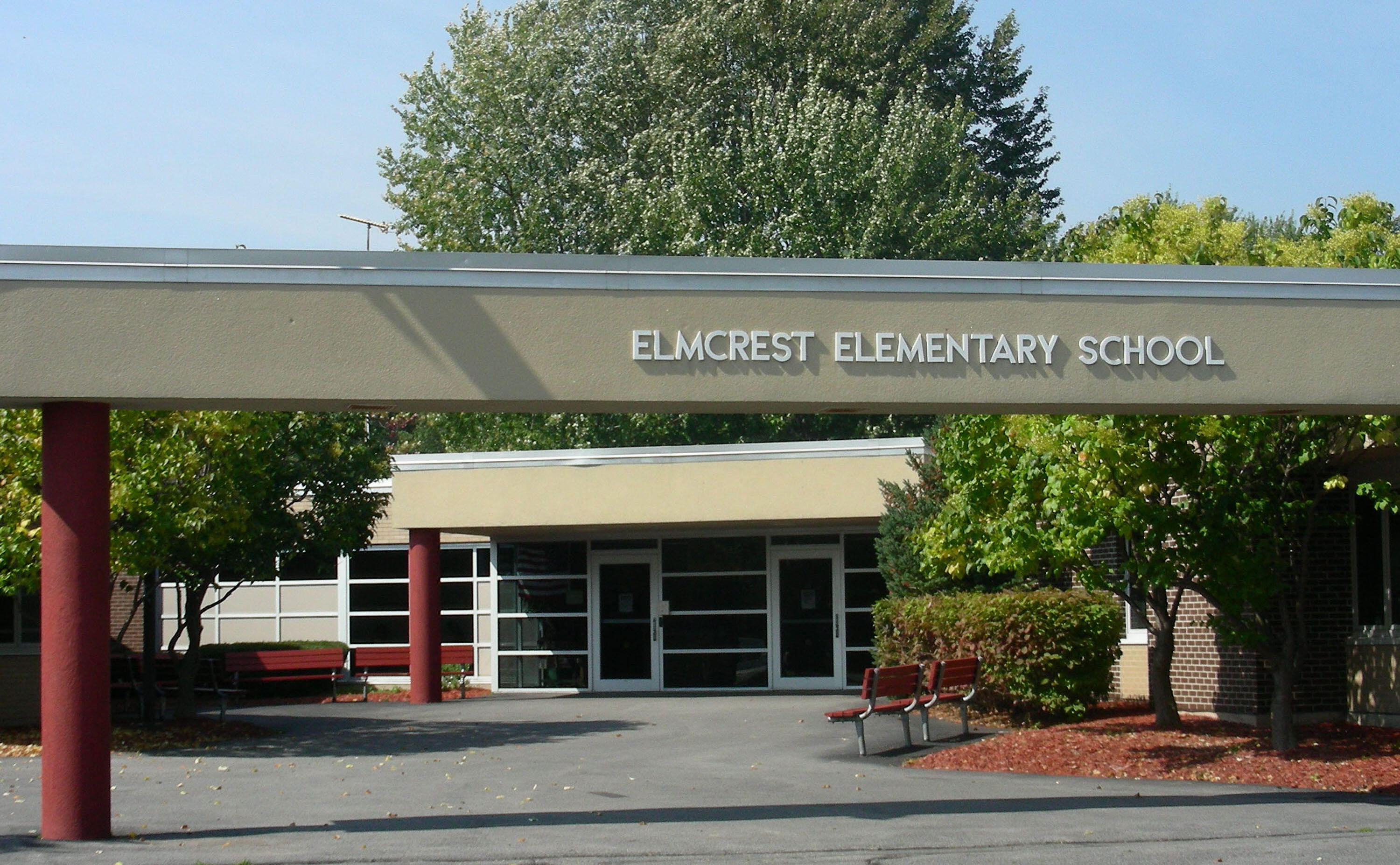








/Soule%20Road%20Middle.jpeg?mask=1)