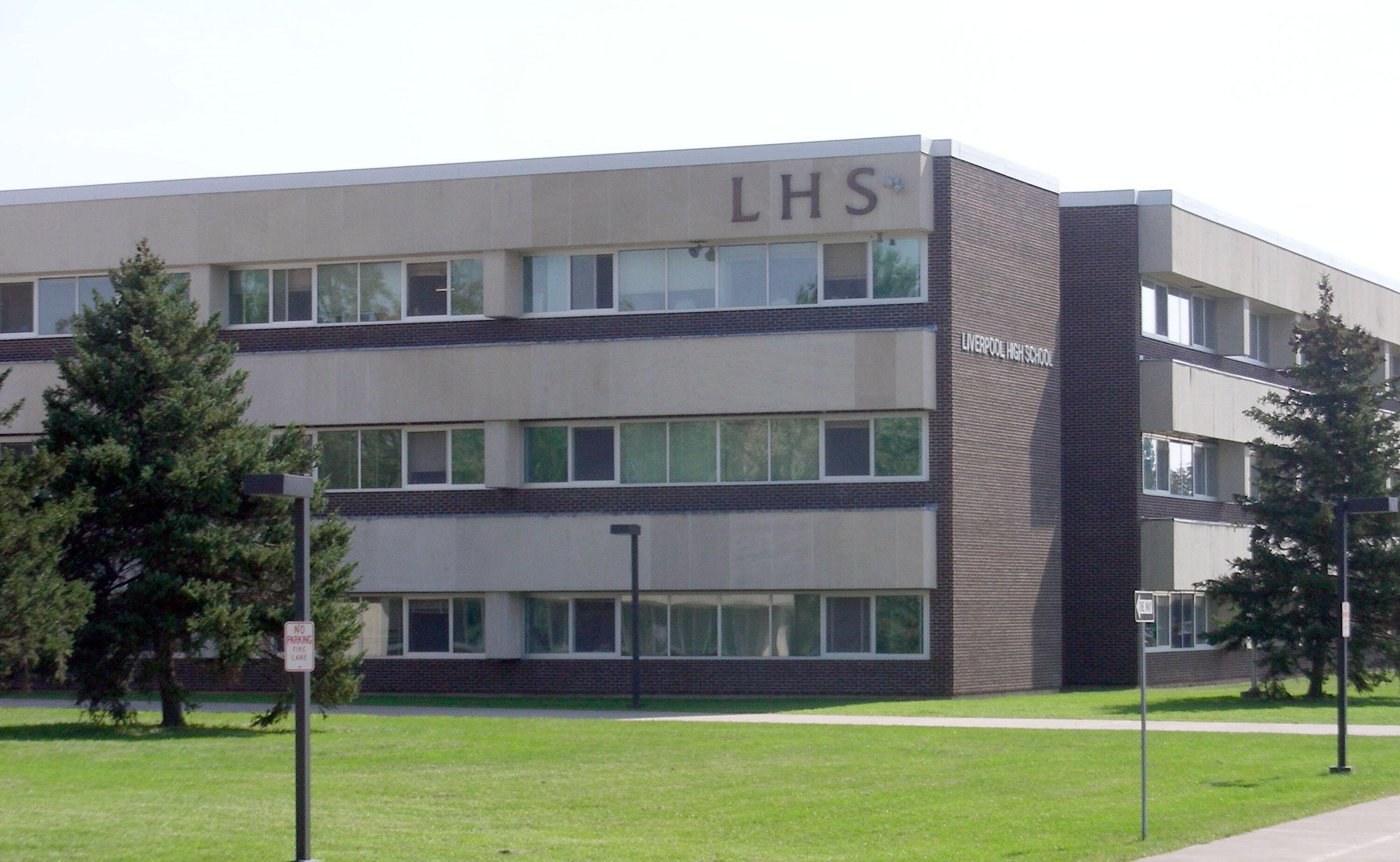ParentSquare has announced that in order to maintain the overall security of the platform, it will begin implementing device verification through multi-factor authentication. This means that when users log in via a mobile or desktop device, they will be required to enter a verification code to confirm they control the device they are using.
ParentSquare is making this change to protect your account from unauthorized users. It also proactively addresses online threats and ensures your data remains secure even if your login credentials are compromised.
This change will be slowly rolled out to customers beginning July 31, 2024.
For the initial release, users will be able to bypass device verification in order to ensure that all staff and parents can access ParentSquare as the school year begins.
After the initial rollout, device verification will be required every six months.
If you run into any issues verifying your account, ParentSquare has created this troubleshooting guide to assist you.
If your contact information (phone number or e-mail) has changed, please contact your child’s school directly and ask that the information be updated in the district’s student information system, SchoolTool.
If you continue to have issues verifying your account, please contact School Information Officer Meghan Piper at 315-622-7132.
/LCSD_Logo_2022.png)


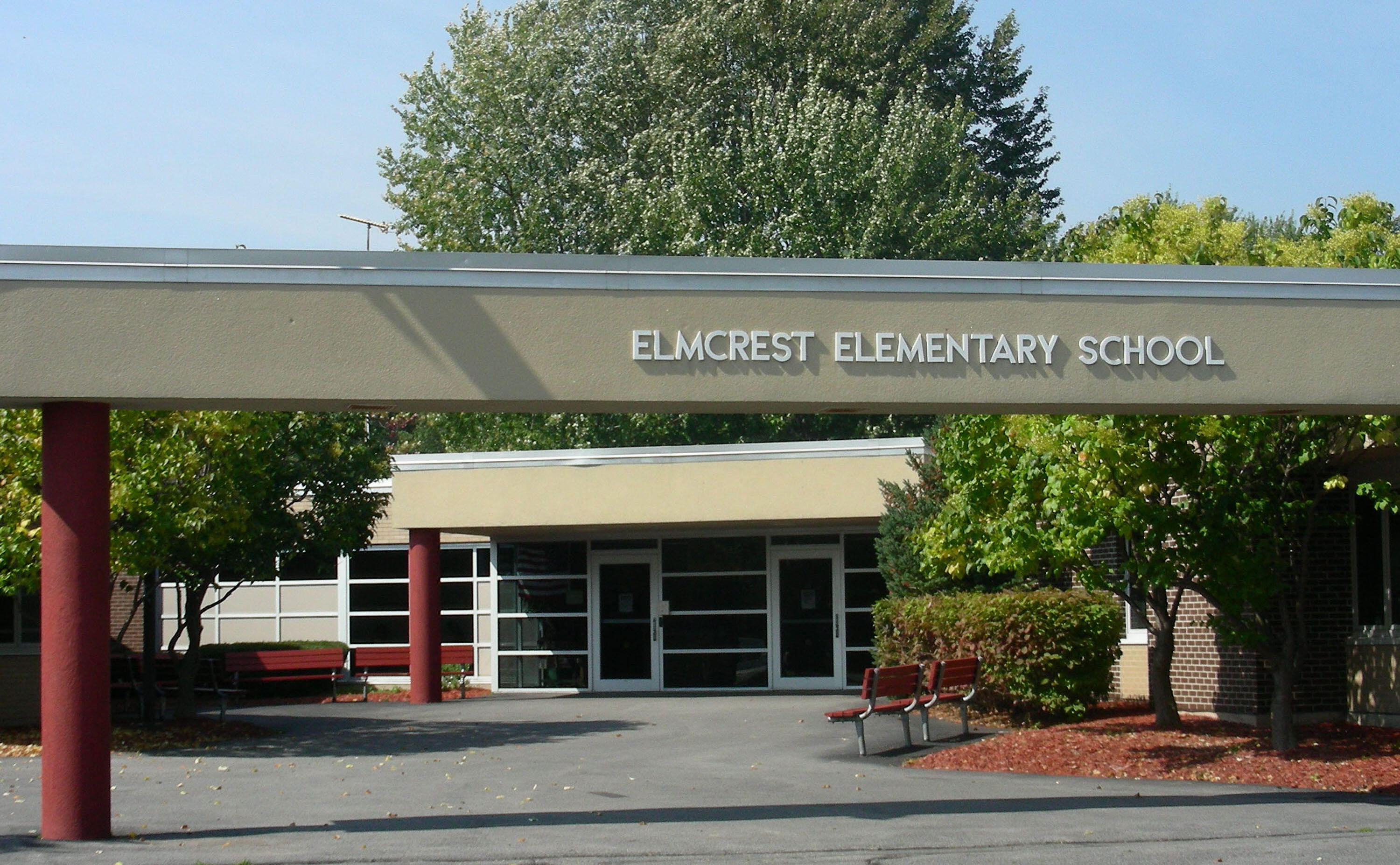








/Soule%20Road%20Middle.jpeg?mask=1)