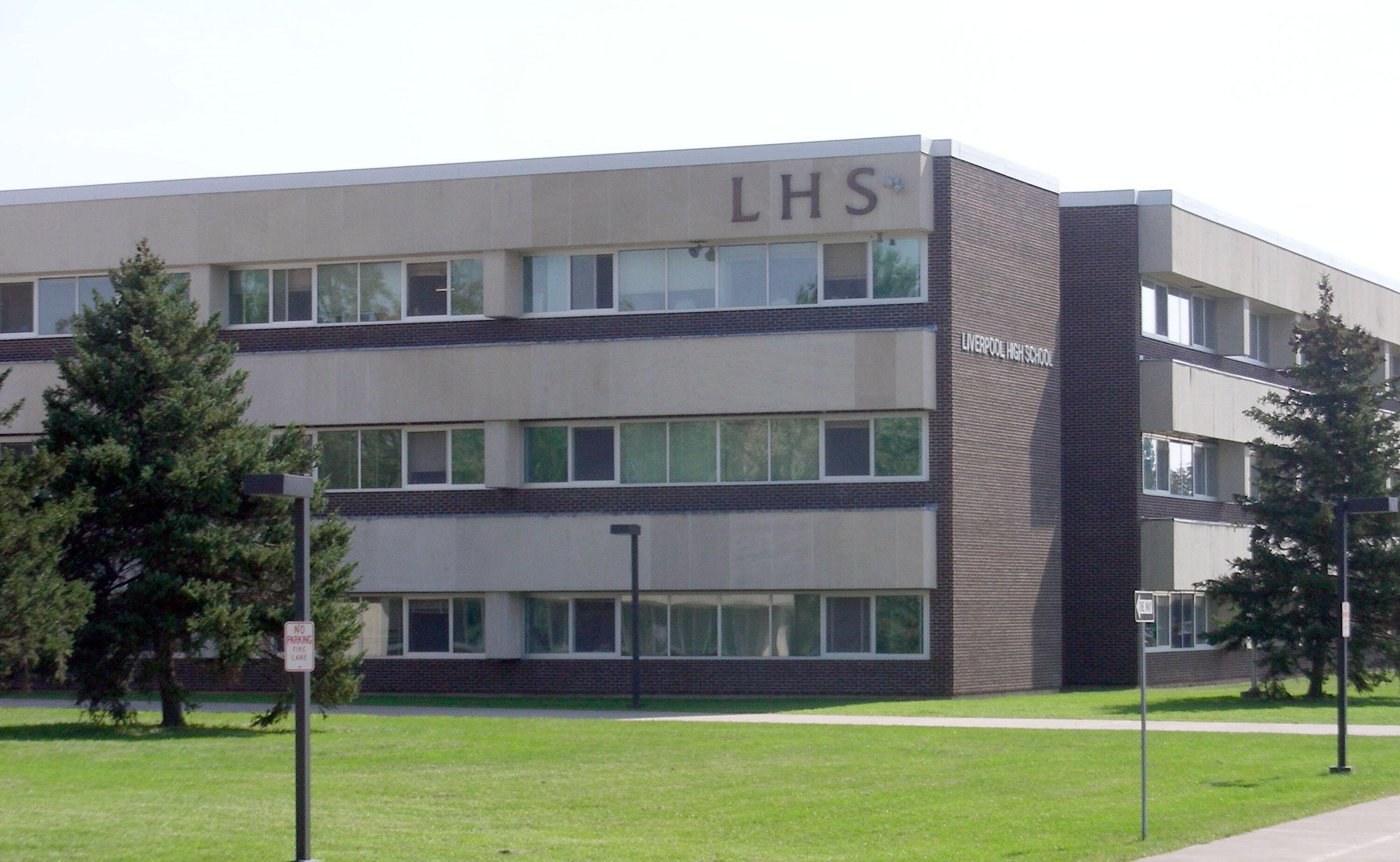Now that the word snow has been mentioned in local weather forecasts, here are some helpful reminders for Liverpool Central School District parents and guardians.
If schools are delayed or closed, that information is posted on the LCSD Web site (www.liverpool.k12.ny.us) immediately, usually before 6 a.m., and announced using the ParentSquare (e-mail and text message) service.
In addition, local television stations will announce the delays or closings live on TV and on their Web sites.
It is important that your contact information is up-to-date in our student information system so that you can receive notices from ParentSquare in the event school is closed, delayed or dismissed early. Please contact your school building if your contact information has changed.
Parents also should check their Notification Settings in ParentSquare to ensure that they are able to receive these e-mails and text messages. Directions on how to do this can be found at the end of this message.
During inclement weather, there are many factors that affect our buses and it is not uncommon for buses to run a few minutes late.
Parents can keep track of their child’s school bus through the My Ride K-12 app, which allows them to access their own secure data for bus stop location, route, and pick-up time.
Each Liverpool bus is equipped with Tyler Drive GPS, and My Ride K-12 can use the GPS geolocation to let users know when to expect their bus each day and provide the district real-time data to enhance the safety and security of all students during transport.
Students still need to be at the bus stop on time, even in the coldest of weather. If the students are not out, the bus cannot wait because that would delay the route for everyone else. Please also have your child dressed appropriately for the weather.
Additional Information...
On certain rare occasions, emergency conditions, such as impending storms, may necessitate dismissal of students before regular school closing time.
In such an event, efforts will be made to have the emergency closing posted on the Web site and announced via ParentSquare and local television stations.
Partial Day (After 12:00): K through Grade 12 - NO activities involving students will be permitted.
Full Day: K through Grade 12 - Practices, rehearsals and meetings involving students WILL NOT BE permitted.
Full Day: Grades 9 through 12 - Competitions and performances involving students MAY BE permitted at the discretion of the principal, the director of athletics or the director of fine arts.
Update your Notification Settings (using web browser)
1. From Home, click your name and select My Account.
2. Click Notification Settings.
3. Choose your preferred Notification Settings for General Announcements & Messages (Off, Instant or Digest) and School Alerts (On or Off). Once you've made selections, future messaging will send based on your preferences.
Note: you cannot turn off Urgent Alerts & Notices; this includes attendance notices.
4. If you have multiple emails or phones listed on your account, set the order of your preferred contacts to receive notifications. Notifications will only be sent to one email and one phone on your account.
Note: the “Choose Best Match” setting will select the most relevant email and phone to send the notification to. Notifications related to the student/parent will go to the personal email/phone, while notifications intended for staff only will always go to the staff email/phone. Posts sent to both staff and parents will default to the parent email/phone. If "Digest" is selected and there is at least one notification in the Digest that includes parents, the digest will be sent to the parent email.
Update your Notification Setting (using mobile app)
1. From home screen tap the triple bar menu at top left.
2. Select how you want to be notified at each school.
- Turn OFF Custom Settings to use the same notification settings for all schools.
- Turn ON Custom Settings to set different notifications at each school.
3. Toggle on or off to receive Email, Text and/or App Notifications.
4. Select Instant or Digest for each mode. Note: Digest is recommended – you will receive one notification per day, for all posts, in the evening.
Note: In order to receive app notifications on your phone, be sure they are enabled in your phone settings.
/LCSD_Logo_2022.png)


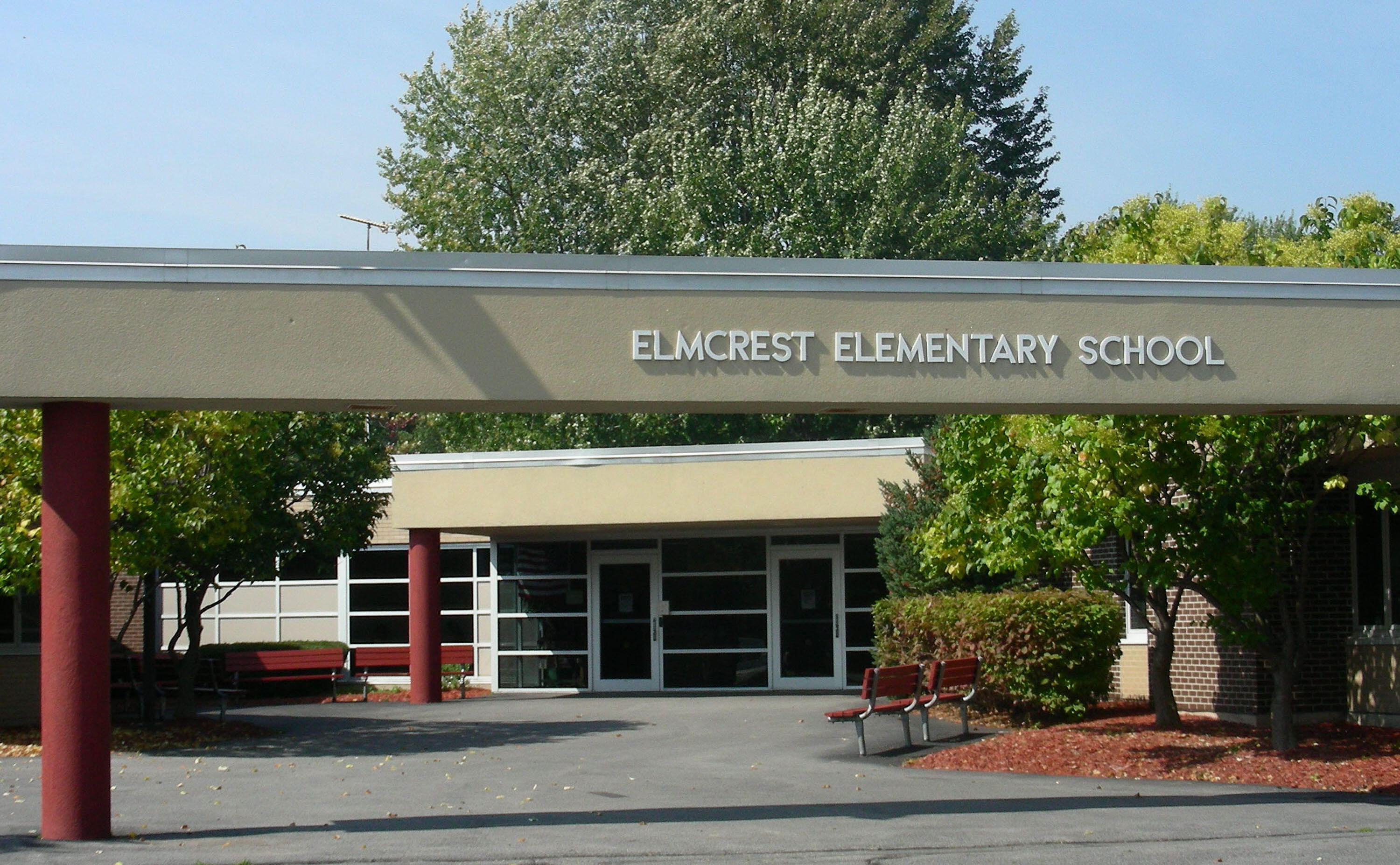








/Soule%20Road%20Middle.jpeg?mask=1)