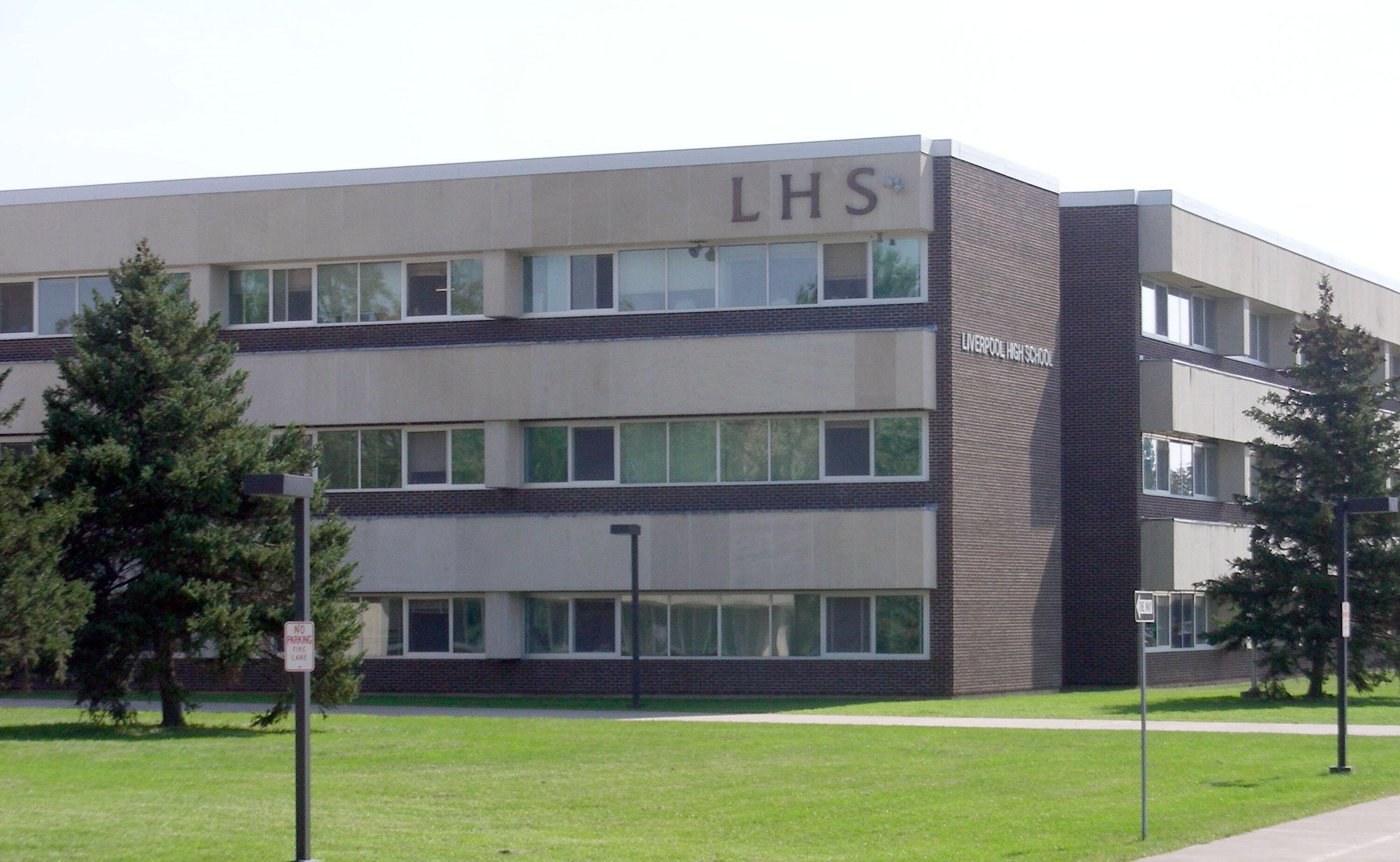Chromebook 1:1
G Suite for Education (Formerly known as Google Apps for Education - GAFE)
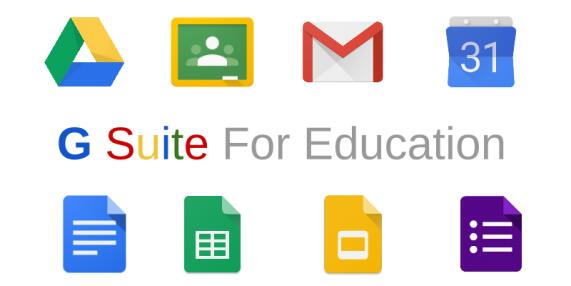
G Suite is a free web based suite of programs provided by Google for schools to use. G Suite includes such programs as Google Drive, Google Calendar, Gmail and Google Sites. G Suite can be accessed from anywhere you have an internet connection (school, home, smart phone, etc.) This reduces and replaces the need for flash drives and/or external data drives. Furthermore, since G Suite is all online, it is the same everywhere you use it. There is no issue with having one version of a program at home and a different version at school. All staff and students in the Liverpool Central School District will have access to G Suite through a secure account managed by the LCSD. Access to G Suite allows your child to:
- Create a wide variety of products (documents, presentations, videos, etc.) to demonstrate their thinking and learning.
- Easily share documents and files with teachers and other students so he/she can turn in assignments electronically, receive timely feedback and support, and collaborate on projects with classmates.
- Connect and communicate with classmates, teachers and a global audience through Gmail*, Google Hangouts, and Google+
Internet Protection Act (CIPA)
The school is required by CIPA to have technology measures and policies in place that protect students from harmful materials including those that are obscene and pornographic. This means that student email is filtered. Mail containing harmful content from inappropriate sites will be blocked.
For more information about CIPA visit the Federal Communications Commission Web site.
Children’s Online Privacy Protection Act (COPPA)
COPPA applies to commercial companies and limits their ability to collect personal information from children under 13. By default, Google advertising is turned off for Apps for Education users. No personal student information is collected for commercial purposes. This permission form allows the school to act as an agent for parents in the collection of information within the school context. The school’s use of student information is solely for educational purposes.
For more information about COPPA, visit the Federal Trade Commission Web site.
Family Educational Rights and Privacy Act (FERPA)
FERPA protects the privacy of student education records and gives parents rights to review student records. Under FERPA, schools may disclose directory information (name, phone, address, grade level, etc...) but parents may request that the school not disclose this information.
For more information about FERPA, visit the U.S. Department of Education Web site.
Education Law §2-d
Under Education Law §2-d, educational institutions must protect students’ personally identifiable information (PII) by ensuring that the use and disclosure of PII benefits students. It also prohibits the inclusion of PII in public reports or other public documents. Schools are also now required to use industry standard safeguards and best practices, such as encryption, firewalls and passwords to ensure data privacy and security. In addition, schools must publish a Parents’ Bill of Rights for Data Privacy and Security (Bill of Rights) on their website and include it in all third-party contracts where the third-party contractor will receive student data or teacher or principal data. This Bill of Rights sets forth the rights a parent (or eligible student if over 18) has with regard to their child’s data.
and then this link to the ed law 2d site. https://www.nysed.gov/data-privacy-security/education-law-section-2-d-definitions
Q&A
Q. Do Chromebooks come with Internet Filtering Software?
A. Yes. Chromebooks are filtered both in and out of district on any network. LCSD uses GoGuardian to remain in compliance with the Children's Internet Protection Act.
Q. Is there antivirus built into it?
A. It is not necessary to have antivirus software on Chromebooks because there are no running programs for viruses to infect.
Q. Battery life?
A. Chromebooks have a rated battery life of 6-8 hours. However, we do expect that students charge them each day in school before they leave for the day to ensure maximum performance during the next school day.
/LCSD_Logo_2022.png)


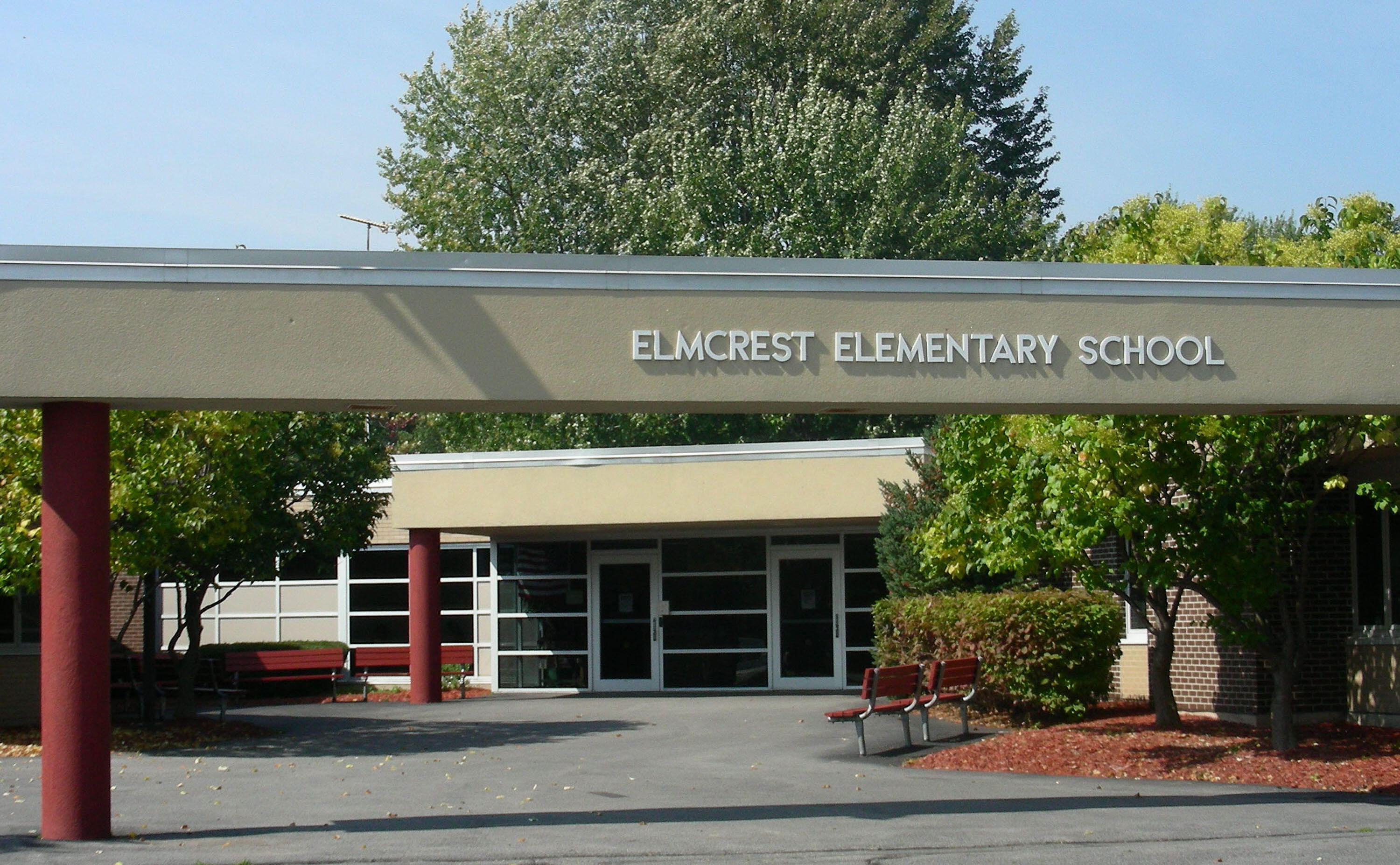








/Soule%20Road%20Middle.jpeg?mask=1)